Latest News
18 December 2020
New User Guide
You can download a user guide HERE but here is a quick start guide:
1) After you login, click on "On demand webinars" in the left hand menu.
2) Select the category of webinar that you would like to view.
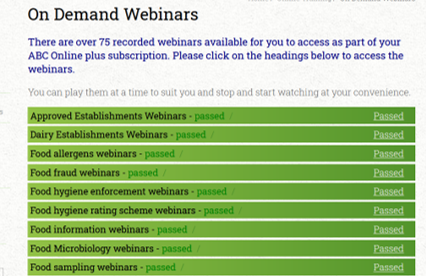
3) Select the webinar that you would like to view
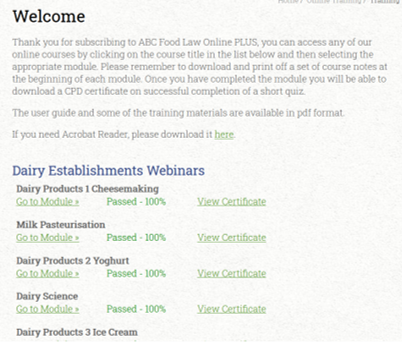
4) Download the attendee notes and click the link to the webinar.
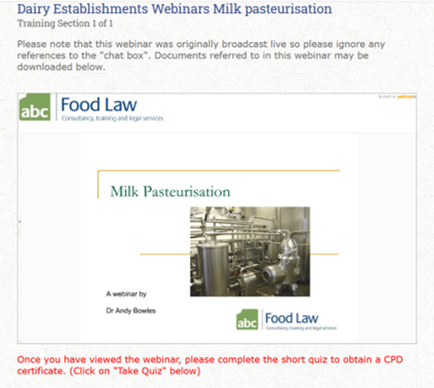
5) After you have viewed the webinar, complete the short quiz and claim your CPD certificate.
‹ Back Other News ›

